Reset Template (Remove Embedded Templates)
Reset Templates: Say Goodbye to Embedded Code!
Got embedded templates lurking in your listings? No worries! Resetting them is quick and easy with inkFrog. Here’s how:
How to Reset an Embedded Template
- Head to your inkFrog Library.
- Select the checkbox next to one or multiple listings.
- Click Bulk Actions → Library Actions → Reset Template.
What’s an Embedded Template and Why is it There?
What is it?
An embedded template is old template code imported into your listing's description text. Ideally, this space should only contain text and images – but if you see an entire design layout in the description field, you’ve got an embedded template.
An embedded template is old template code imported into your listing's description text. Ideally, this space should only contain text and images – but if you see an entire design layout in the description field, you’ve got an embedded template.
- How did this happen?
- When importing listings: inkFrog pulls live and recently ended eBay listings from the last 30 days. If the listings were created with another tool or template, that code comes along for the ride.
- Force Sync from eBay: If you performed a bulk force sync and selected the option to sync descriptions, eBay's stored template code was imported into the listing description.
What does an embedded template look like?
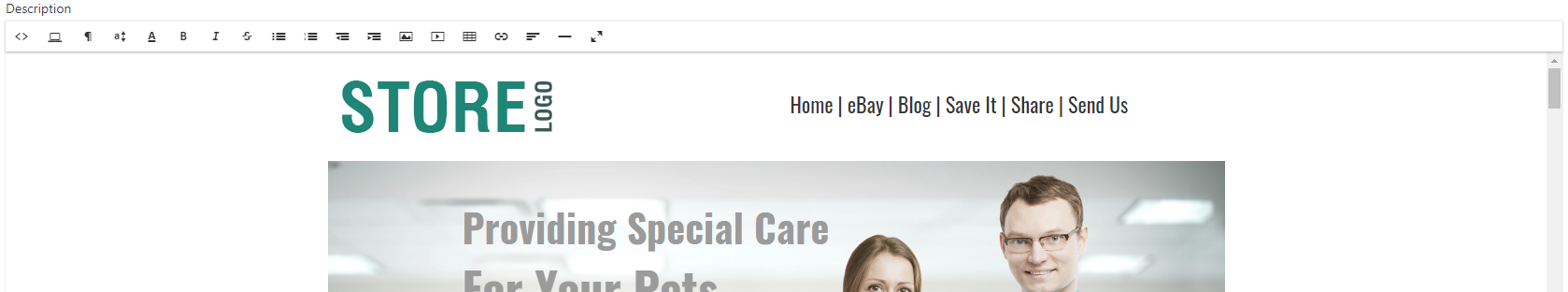
The description text area in inkFrog should only contain text and associated images (if needed). In this example, the entire template is shown within the description text area.
Why does it matter?
- Mobile Compatibility Issues: Embedded templates can cause glitches for mobile shoppers.
- Double Templates: If you assign an inkFrog template to a listing with embedded code, both templates will appear—messy and unprofessional.
Do I Have to Fix Embedded Templates?
Not necessarily! If your listings look good as is, feel free to leave them alone. But if you want to use inkFrog’s free or designer templates, clearing the embedded code ensures your new design displays perfectly.
FAQs
- Does resetting templates remove assigned inkFrog templates?
Nope! It only clears the embedded HTML from the description text. Assigned templates remain intact. - Will this update live eBay listings automatically?
Not immediately. After resetting, you’ll need to perform a force revision to update the live listing. This gives you a chance to perfect the design before publishing.
Once Reset, What’s Next?
Want to assign a shiny new inkFrog template? Of course you do! Learn how to bulk assign templates here.
Make your listings clean, mobile-friendly, and polished with a few simple steps!
Was this article helpful?
